|
Intermec Multi-Dock (Charge Only) for the CN2. # 871-029-001. |
CN2 Series |
 |
Intermec AC2 852-905-001 four station charger for Intermec CK30 and CK31 handhelds. This charger allows you to charge up to four CK handheld units at a time. |
CK30/CK31 |
 |
The Intermec AD1 1-Bay Communications Dock is used with the Intermec CK30 and CK31 Handheld Computers. The AD1 is used to power the CK30 or CK31, to charge the battery while it is... |
CK30/CK31 |
 |
The Intermec AD1 single slot dock is used to power the CK30 or CK31 hand held. It can charge the battery while it is in a CK30 or CK31, transfer data and applications using RS-232... |
CK30/CK31 |
 |
The Intermec CN3/CN4 single dock (Model AD10) powers your CN3 series or CN4 series computer and charges a spare battery separately. The single dock also provides client and host... |
CN3 Series |
 |
The Intermec Multidock (Model AD11) provides Ethernet connectivity and charges up to four CN3 computers in less than five hours at normal room temperature. |
CN3 Series |
 |
The Intermec Multidock (Model AD12) charges up to four CN3 computers in less than five hours at normal room temperature. |
CN3 Series |
 |
The Intermec CK60 Charge-Only Multidock (Model AD4) allows up to four CK60 Handheld Computers to be charged at the same time.Your CK60 handheld computers fully charge within four... |
CK60 Series |
 |
Intermec 871-022-006 AD5 Single Dock, with Ethernet/USB/ Serial connections. For use with CK60 and CK61 hand-held units. Requires power cord 851-082-003 |
CK60 Series |
 |
Intermec 871-022-002 single modem dock for use with CK60 hand held. |
CK60 Series |